June release notes








Slide, open-ended question update, modal windows, and event plans





The Slide
Learn more about your audience and export data for further
Marketing & Sales communications
Marketing & Sales communications
You can use slides to:
- Create interactive presentations
- Host interactive lessons
- Break the trivia game into multiple rounds
- Provide additional information during trivia games
Create interactive presentations
Build interactive presentations combining slides, polls, and quiz questions. Share the myQuiz code with participants who then connect to the presentation using their devices. Participants can follow the presentation on their devices or use them only for engagement activities. With the slides in myQuiz, you can spark discussions, gather instant feedback, and vote on ideas visualizing results in real-time. After the presentation, you can export results for further analysis.
Keep the audience engaged and involved in your next presentation!
Host interactive lessons
Present educational information and assess knowledge in real-time using the slides inside myQuiz. With interactive quizzes, you can increase audience participation and reinforce learning. Polls allow you to gather audience feedback in real-time. After the lesson, you can export results to analyze learners' performance and identify areas of improvement.
Create and teach interactive lessons in class, virtually, or in a hybrid format to engage students and increase participation.
Break the trivia game into multiple rounds
Run trivia games with multiple themed rounds or breaks using the slides inside myQuiz. After the slide is displayed, you can manually control when the next quiz round is going to start.
Provide additional information during trivia games
Did you want to provide additional information about a particular question? With the slide in myQuiz, you have the space for interesting facts and jokes to make the quiz more entertaining. We provide you manual control over the transition from the slide with additional information to the next quiz question.
Let's make trivia games that allow participants to learn more.
Learn more about the slides inside myQuiz.
If you want to try a live demo with the slide: connect to our demo quiz.
Open-ended question update
Now you can add multiple correct answer options for the open-ended question.
Modal windows
We have added modal windows to the list of promo materials supported by myQuiz. Modal windows can include images or videos and can be displayed on the Waiting screen and Leaderboard.
Modal windows controls are available in the How >> Add promo content section of the quiz settings.
Modal windows controls are available in the How >> Add promo content section of the quiz settings.
Event plans
We now offer event plans for those who would like to use myQuiz for a single event.
All event plans come with an unlimited number of dry runs and include all myQuiz question types.
We look forward to your feedback on our new features!
All event plans come with an unlimited number of dry runs and include all myQuiz question types.
We look forward to your feedback on our new features!

Follow us

Subscribe to our monthly newsletter to get updates about new myQuiz releases, best practices, and featured events

